- Web hosting
- Services
- Help
Knowledge base
Auto-backup service: database backup configuration
By default databases are not included in the backup copies of Auto-backup service.
To configure database backup you need to add database server login details in the auto-backup configuration file. If you need help to complete the auto-backup configuration, feel free to contact us in your Client Area — Support, Support tickets section. We will help to add the databases in the backup.
For the manual configuration, you need to connect to the server by SSH or VNC.
Where you can find the database server login details
Usually, all required login details listed in /root/.my.cnf configuration file.
As an alternative way, you can add a new database server user with database backup permissions. To create dbuser user with dbuserpassword password open the mysql client and enter the request:
CREATE USER 'dbuser'@'localhost' IDENTIFIED BY 'dbuserpassword';
To provide permissions for new user enter the next request:
GRANT ALL PRIVILEGES ON *.* TO 'dbuser'@'localhost';
If the login details for mysql are lost, try to reset mysql password.
Backup configuration
Database backup can be configured in your Personal Area. To do this, go to Virtual private servers, select your server, and then click the Backup button in the upper panel.
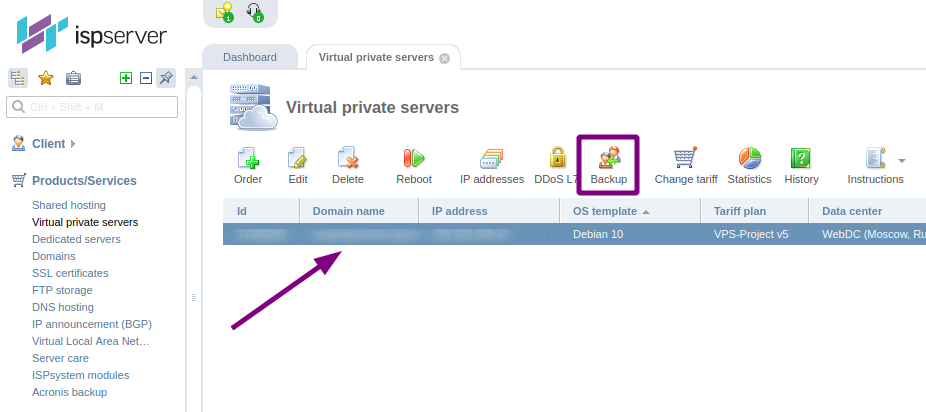
After this, it is necessary to configure the Backup settings. Check the box "Enable MySQL backup" and enter the user and password information you received in the previous step.
The section "MySQL server address" should be filled out only in case of atypical installation of MySQL base. For example, if it was assembled manually or if it works from a docker container. Then, specify the UNIX socket path or TCP address at which the MySQL is available.
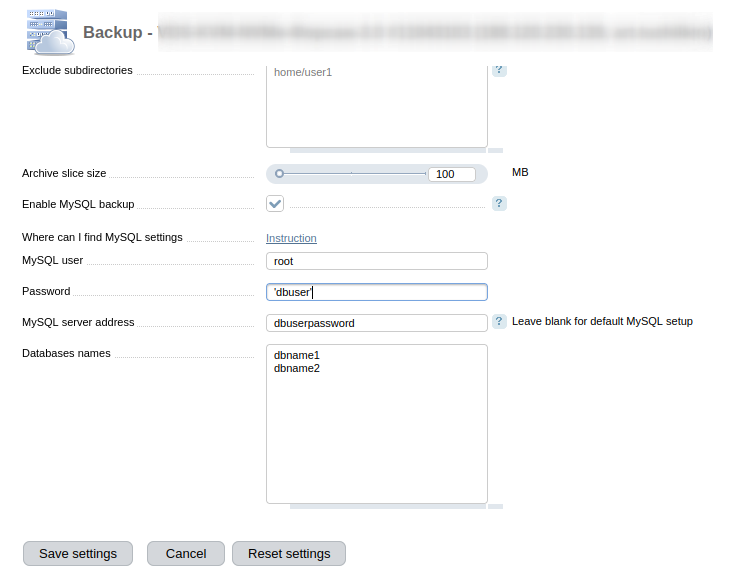
The system connects the MySQL locally from the server being backed up, it is not necessary to open the firewall and enable remote access.
After making the changes, save the settings. The information will be updated within 24 hours as the system will need to rewrite the configuration file.
You will receive an error notification if something goes wrong. In this case, please retry the process or contact support.
