- Web hosting
- Services
- Help
Knowledge base
What is a system snapshot?
VMmanager 5 can take snapshots of the virtual servers running on it before making global changes. Subsequently, in case of failure, you will be able to roll all changes back to the state of the server at the moment you took the snapshot. For one server, you can store 2 snapshots at the same time.
You can easily take snapshots with the VMmanager control panel. Go to the panel from your Client Area: Virtual servers section — select the server you need — click To panel.
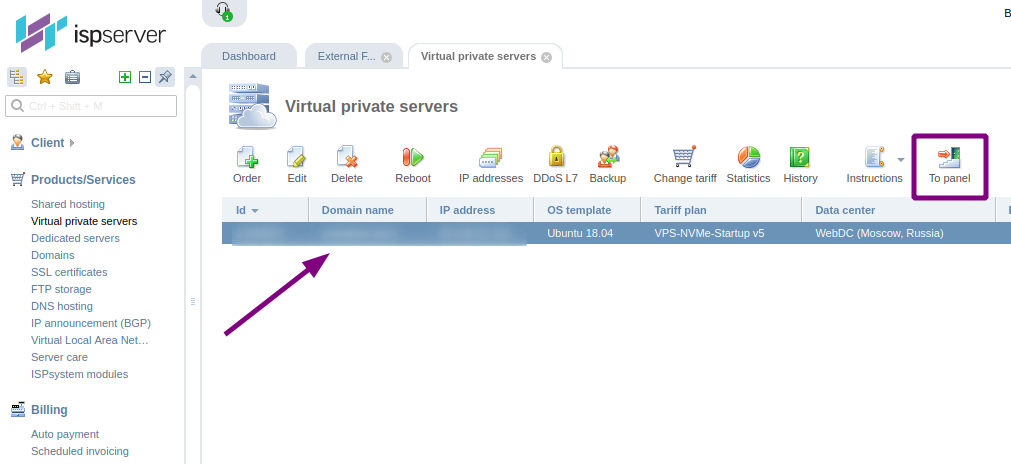
In the panel, go to Management — Virtual Machines, select the server. A list of existing snapshots and the creation of new ones are available on the Snapshots button.
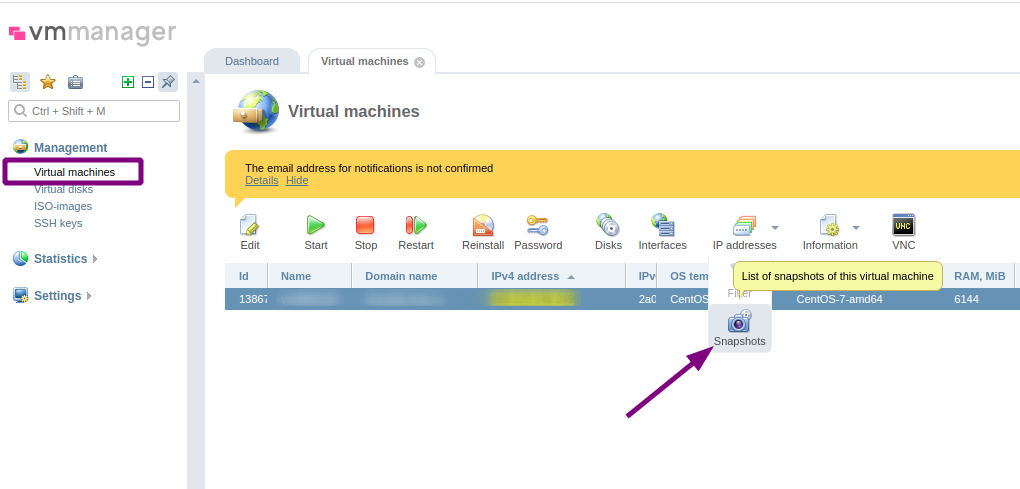
To create a snapshot, turn a virtual machine off by clicking the Stop button.
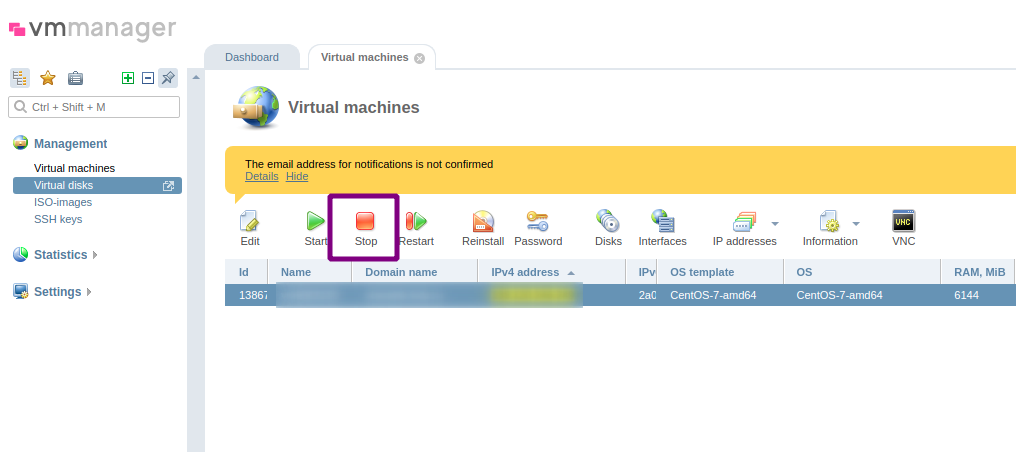
Then, click Add in the Snapshots section.
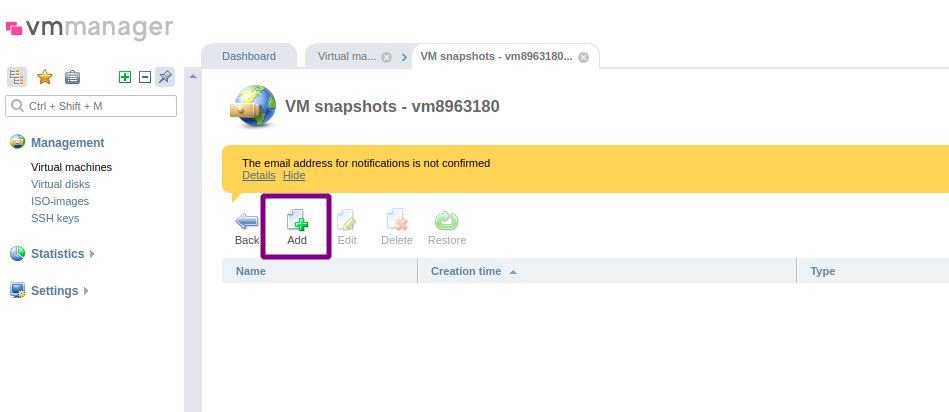
Create a name for a new snapshot and click OK.
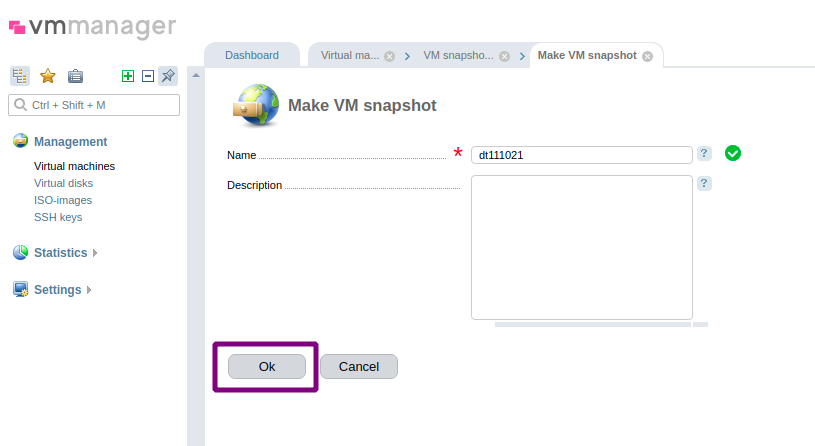
The process of creating a snapshot will begin, and a spinning wheel will appear in the status bar. After the process is finished, turn the virtual server on.
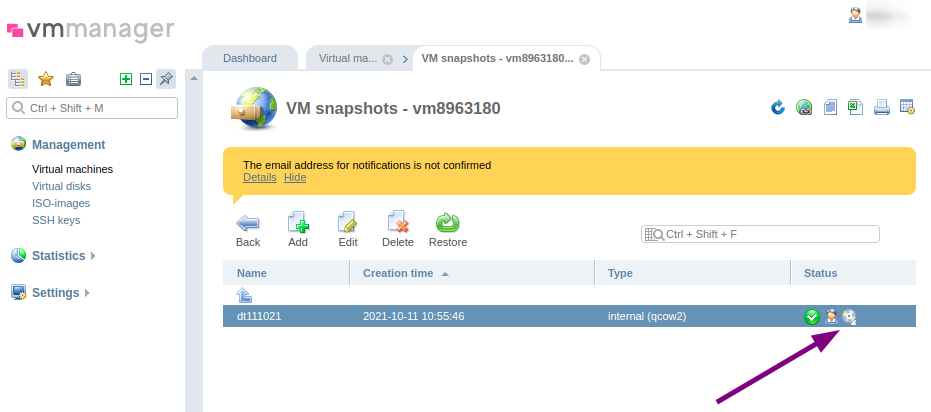
In the snapshot management menu, you can create additional snapshots, restore the system state from existing ones, and delete them.
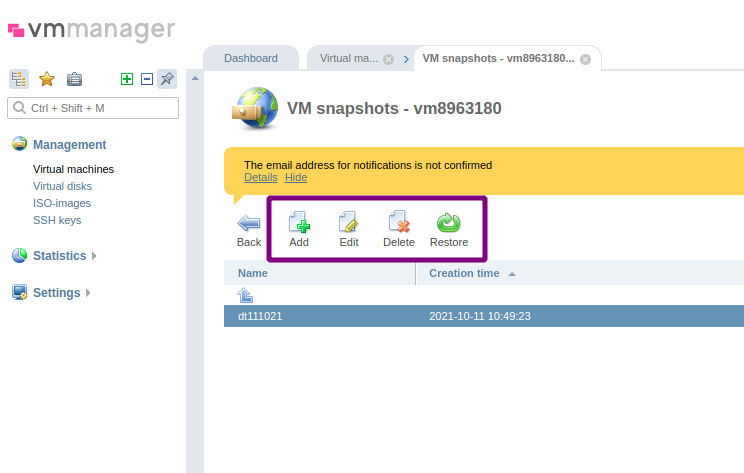
Please note that storing multiple snapshots on a single virtual server can slow it down significantly.
