- Web hosting
- Services
- Help
Knowledge base
ISPmanager Frequently Asked Service Questions
Frequently asked questions that arise when using the ISPmanager hosting control panel.
- How to use login and password received by e-mail after buying hosting service?
- How to host a site?
- How to create a database on a virtual server?
- How to create mailboxes on a virtual server?
- What is «File Manager»?
- What are PHP, Perl, Python extensions?
- How to create a server backup set?
Read more:
How to use login and password received by e-mail after buying hosting service?
After you’ve bought a hosting service with ISPmanager you will receive login details to the e-mail address used for registration.
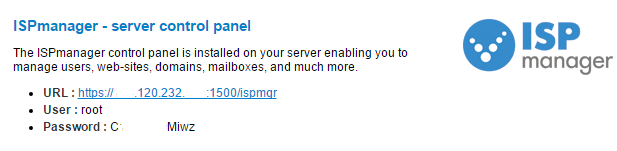
Click on the link, type your login and password and enter your ISPmanager control panel personal account.
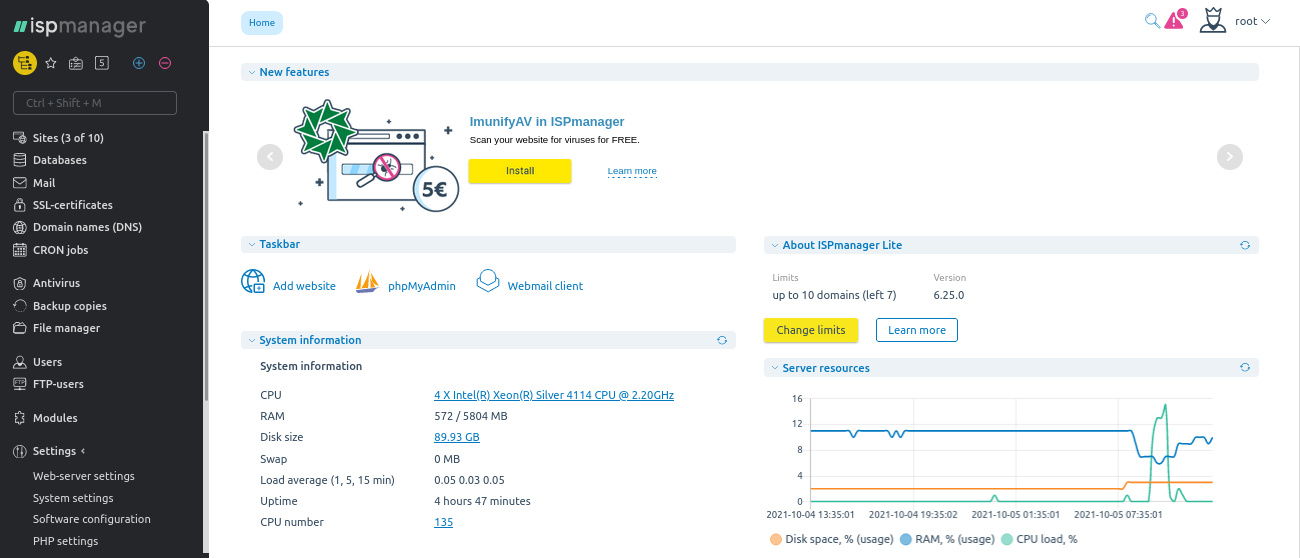
How to host a site?
To host a site you need to create a www-domain in ISPmanager and upload your files to the server.
Create a website in ISPmanager
To create a record for the site domain name in ISPmanager log in your account in the control panel and go to Websites then click Create website.
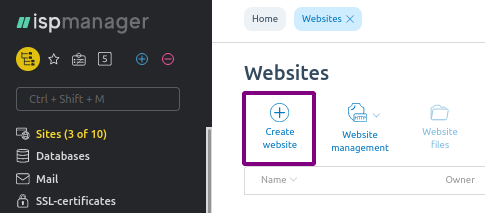
Fill the form with your domain details and click Оk.
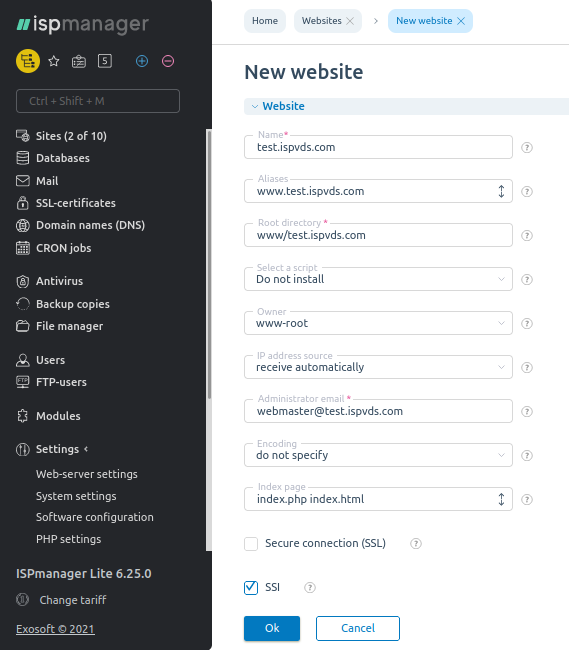
The domain record will appear in the list of sites. A new user (domain owner) and a domain home directory on the server were created automatically.
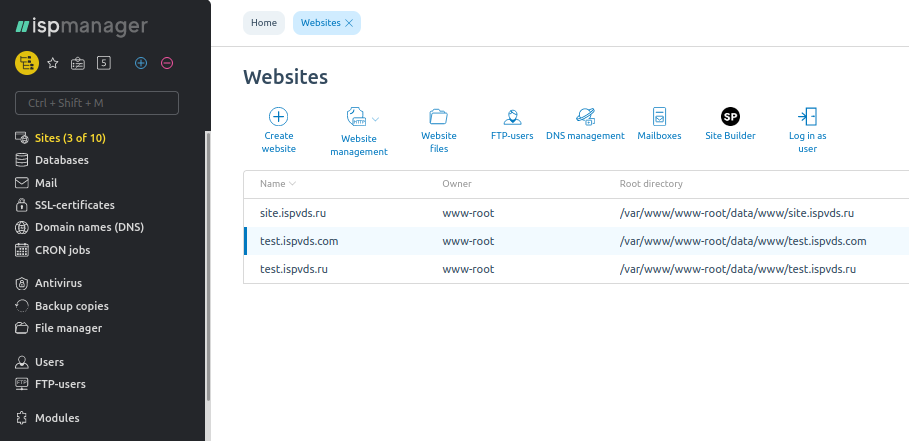
Upload site files
Log in ISPmanager and go to File manager then go to the root directory of your site /var/www/owner_name/data/www/site_name. Or select a domain in the Websites and click the Website files button.
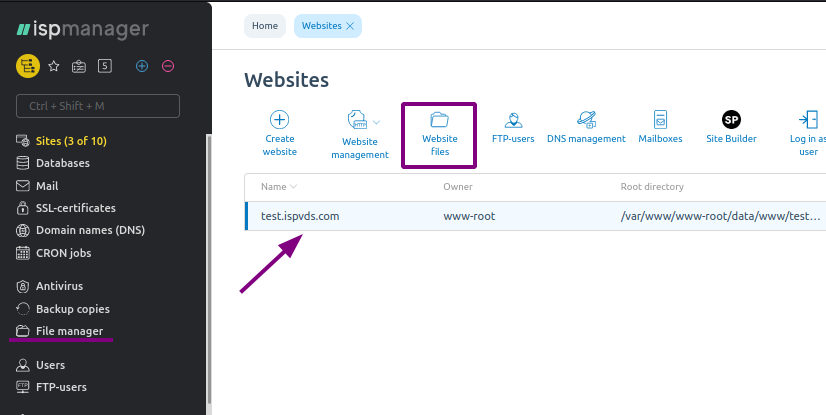
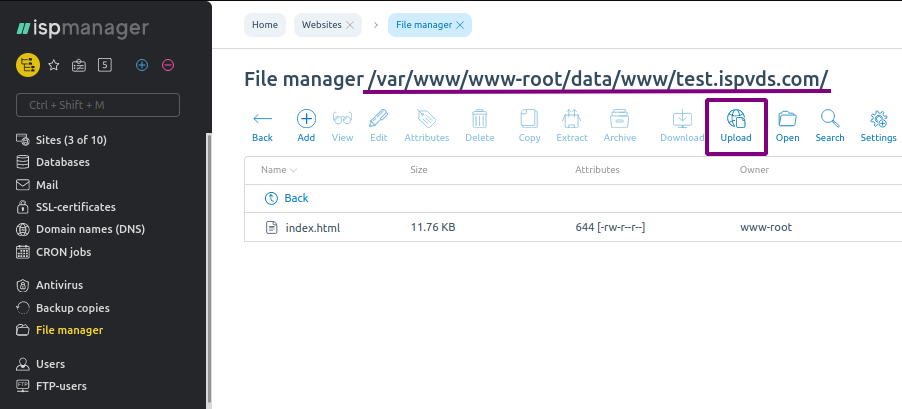
Click Upload on the tools panel and choose a file for uploading.
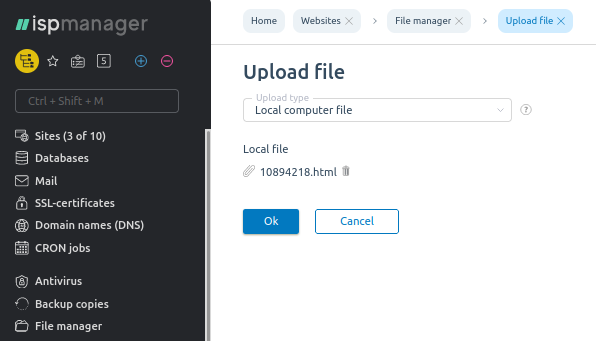
How to create a database on a virtual server?
Log in ISPmanager then go to Databases and click Create a database on the tools panel.
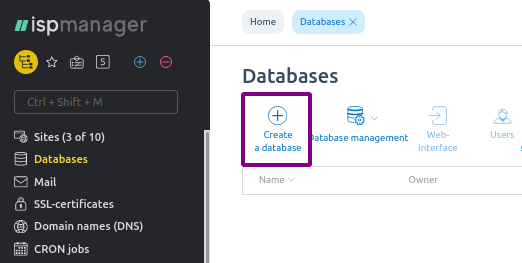
Fill the form: type the name of your database, choose an owner, an encoding type and create a database user if you haven’t done it yet.
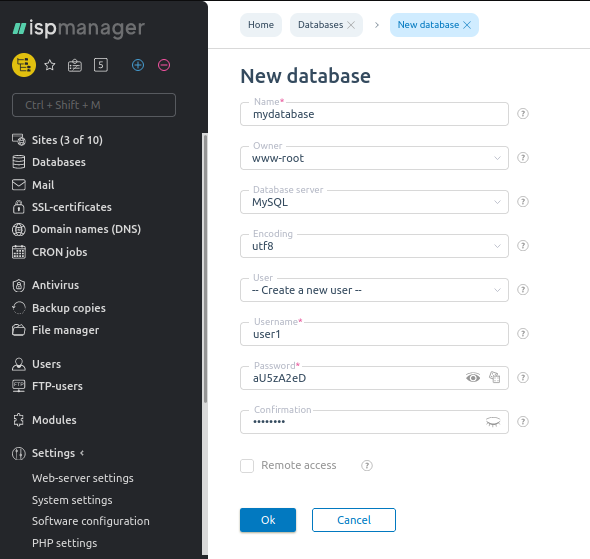
Click Оk and make sure that the database has appeared on the list.
How to create mailboxes on a virtual server?
To create a mailbox on a virtual server enter an ISPmanager control panel and go to Mail then click Mail domains on the tools panel.
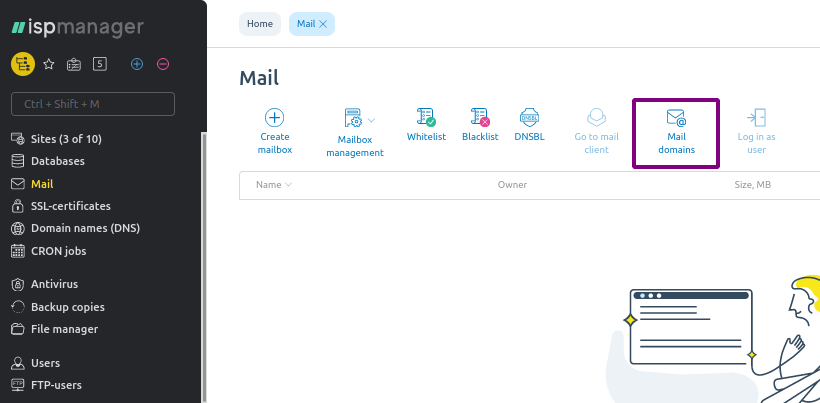
Click Add, fill the form and click Оk.
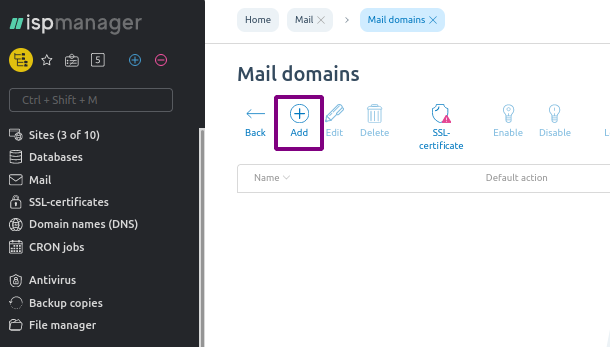
Make sure that the created domain has appeared on the list of domains, select it and click “Mailboxes” on the tools panel.
Make sure that the created domain has appeared on the list of domains, go back to the Mail and click the Create mailbox button.
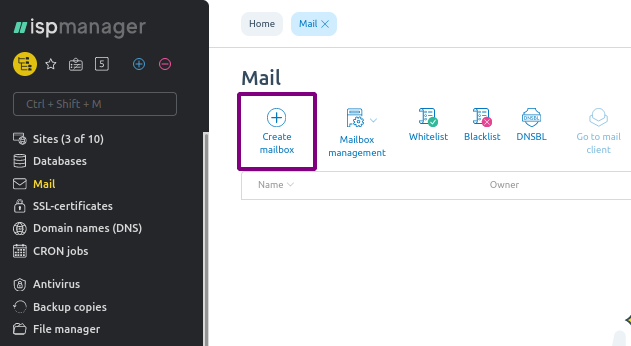
Fill the form and click Оk. Verify if the created mailbox has appeared on the list of mailboxes.
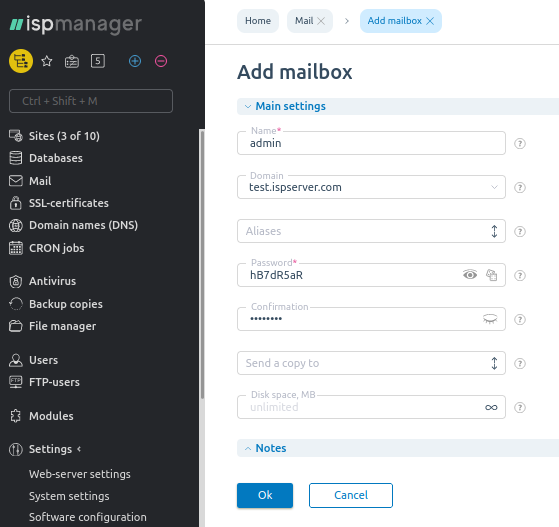
What is «File Manager»?
File Manager in ISPmanager is used for working with files on your server. With File Manager you can create, upload from the local PC, edit and delete files and file permissions.
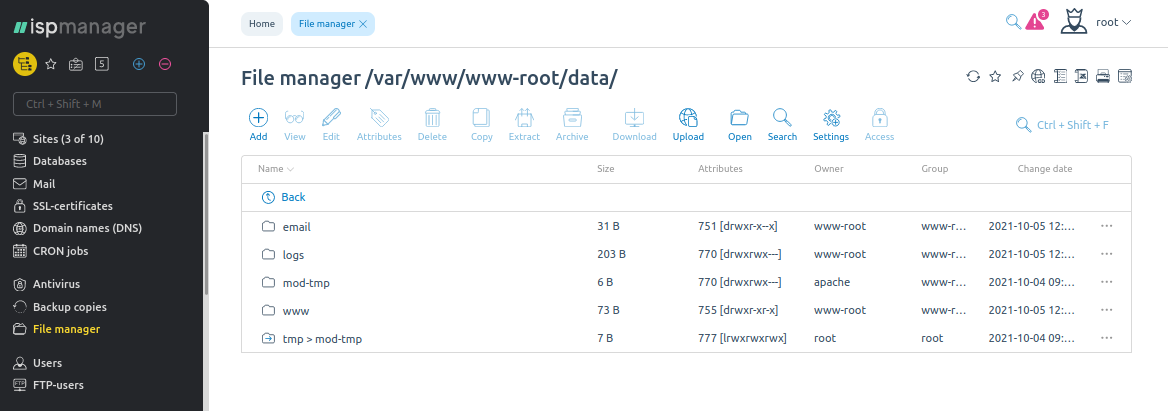
What are PHP, Perl, Python extensions?
Extensions are meant to accomplish some special tasks like forums, blogs, online shops etc in web-programing languages.
In ISPmanager you can work with extensions in Settings — PHP settings. Choose a programing language which you need to install an extension for, for example PHP, and click Extensions management on the tools panel.
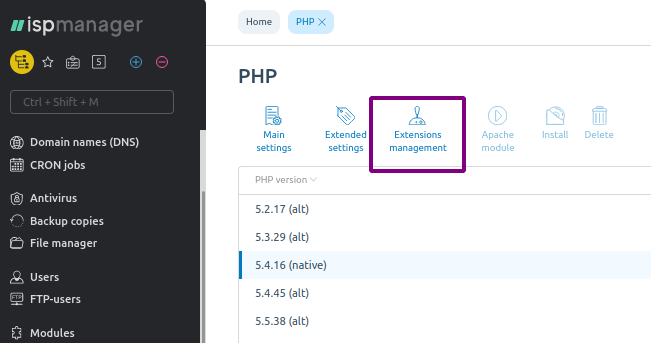
Look through the list of extensions and install what you need: select an extension name and click Install.
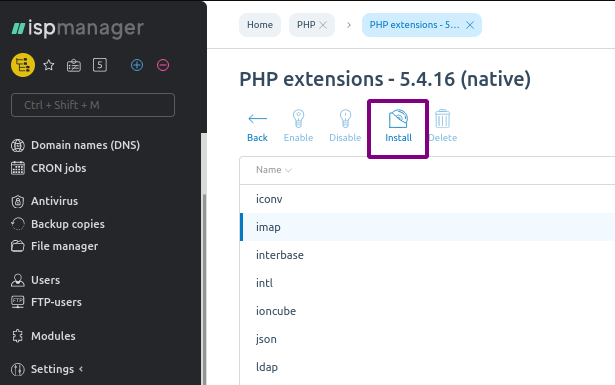
Managing Perl and Python extensions is available only in ISPmanager 5 menu. Go to the menu by clicking the icon above the search bar:
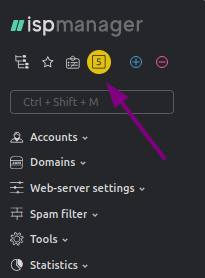
In the Web-server settings section, you can install or remove extensions.
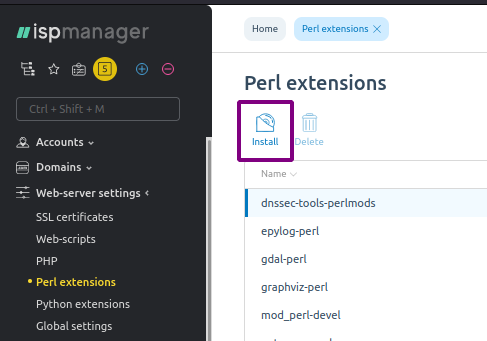
How to create a server backup set?
Go to the ISPmanager control panel in Backup copies. If a backup doesn’t set then you will be proposed to fill in insufficient data, click Оk.
Mark Enable backups and set a storage path for copies (for example /var/log/server-log).
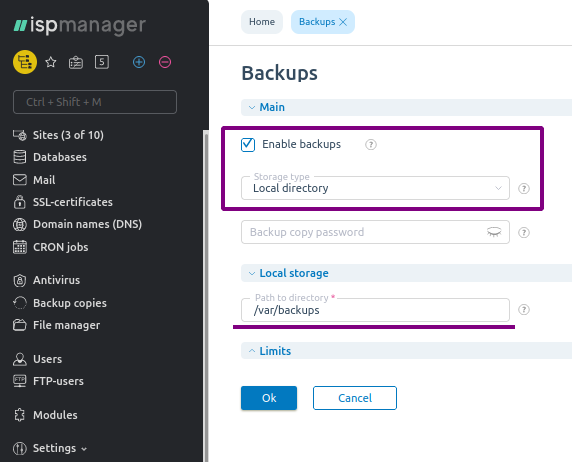
You can disable backups and manage settings in the Backup copies section.
