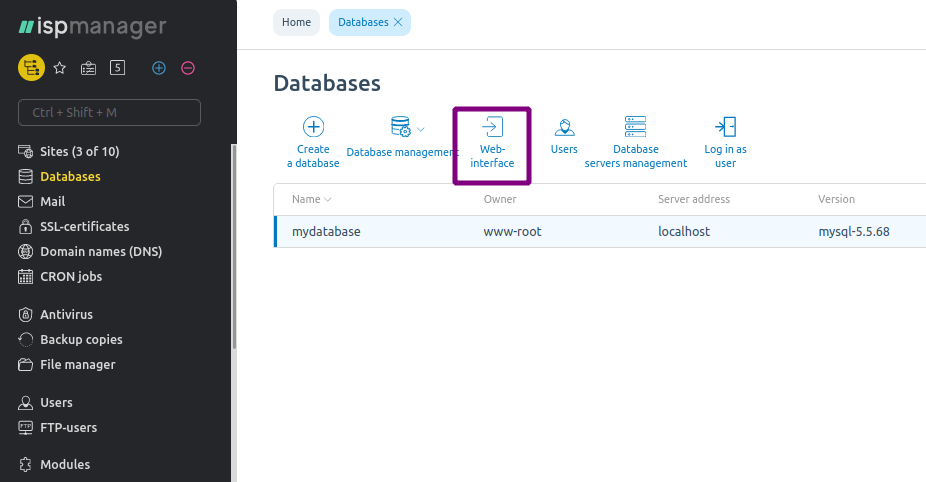- Web hosting
- Services
- Help
Knowledge base
Creating and Working with a Database
You can create a MySQL database in the Databases section.
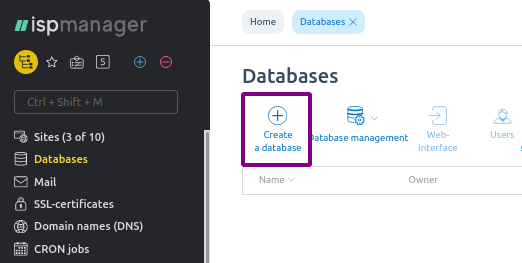
When you create a new database, you must specify its name and optionally create a separate user for accessing it. You will need the login name and password of the created user to enter the database in the future. These login details should not be the same as those used to enter the server via ISPmanager – this will enhance the security.
Also, to enhance a database’s security it is recommended to uncheck the Remote Access box, if it is not directly necessary. In that case, to make changes to a database a user will have to log in the virtual server first, and connect to the database only after that.
UTF8 is the most suitable encoding option for any database. If you need to import information from an external source into the database, make sure that the encoding of the transferred data is the same as of the database itself.
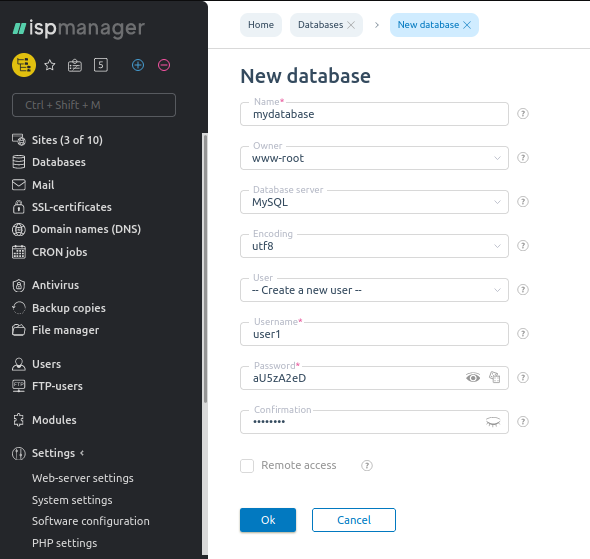
Use the phpMyAdmin application, to work with the database, which can be found in the Databases — button Web-interface.