- Web hosting
- Services
- Help
Knowledge base
Backups Configuration and Data Recovery
Login to the server management panel with administrator (root) privileges and go to the Backup Copies menu, agree to set up a backup and check the Enable backup checkbox.
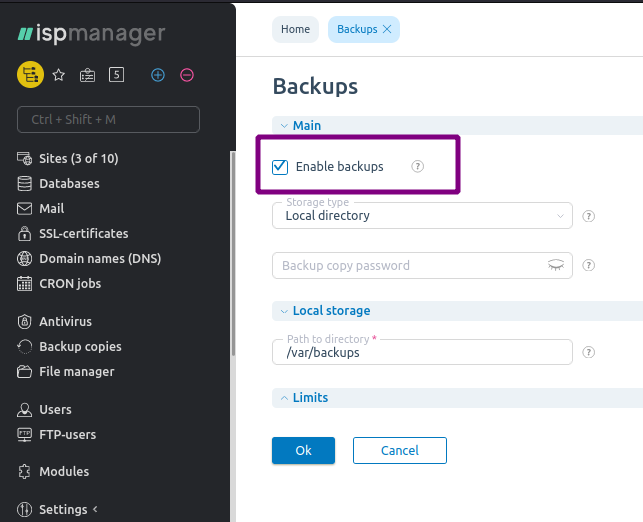
If there is only one user in ISPmanager, root, then backing up will be performed only for this user’s settings. The server data will not be backed up. Virtual hosting owners do not have any reasons to worry: we make backup copies of all the data automatically.
If you have created more than one ISPmanager users, then checking the Enable Backups box from under login details for root will mean backing up of all the users’ settings by default, and of all the files belonging to them (websites, databases, etc.).
Each user, after entering the panel under their login name and password, can recover their files from a backup copy. They can also view the content of each copy and recover either separate parts of it or the entire copy. To do that, go to the Backup Copies menu and press Details. The New button in the same menu enables the user to create an instantaneous backup copy of their data.
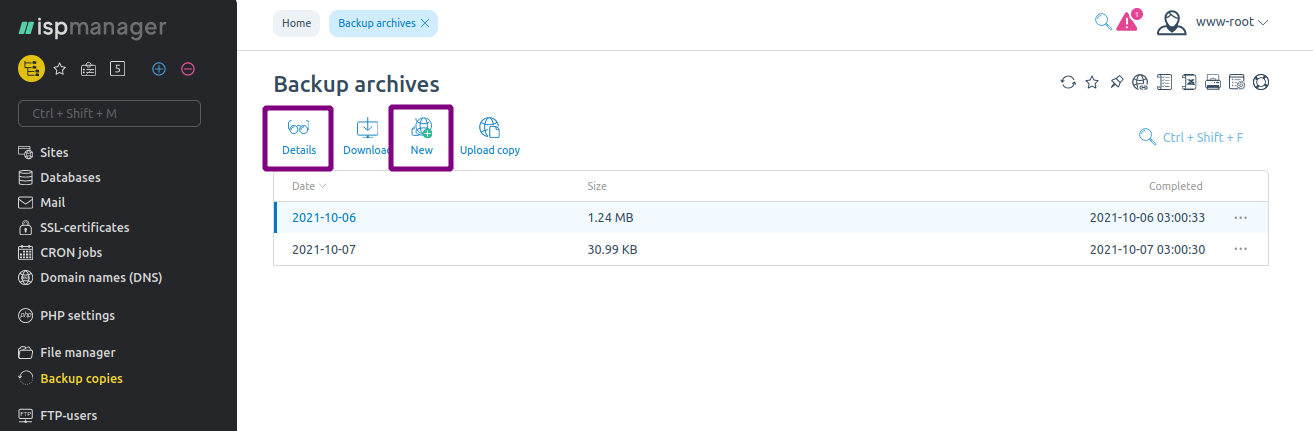
The administrator can restore any user’s data from the backup copy, but it is possible only for the entire archive, viewing and recovery of its contents is not accessible.
You can find more information in this article.
