- Web hosting
- Services
- Help
Knowledge base
Active Sessions Monitoring in ISPmanager
The list of active sessions shows you what users are logged into the control panel at the moment. If an intruder has connected to your server via ISPmanager, you will definitely see him in this list.
On the main page, go to Active Sessions to check the list of the current users of the panel.
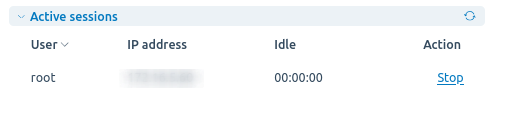
You will definitely see at least one entry – it is your current session.
All the actions that have been performed on the servers are saved into the activity log, you can view them in the Monitoring and logs by opening the Logs. The time of performance, the user, and his IP address will be displayed for each operation.
For example, if the root user has changed his password, you will see the following:
2016-06-26 12:23:42 root xxx.xxx.xxx.xxx mgradmin.edit
