- Web hosting
- Services
- Help
Knowledge base
How to set up two-factor authorization
Enable 2FA to prevent attackers from gaining access to your personal account.
1. Install the app on your Android or iPhone
2. Go to the Settings of your Personal Area, find the section for two-factor authentication and enable it by clicking the corresponding link.
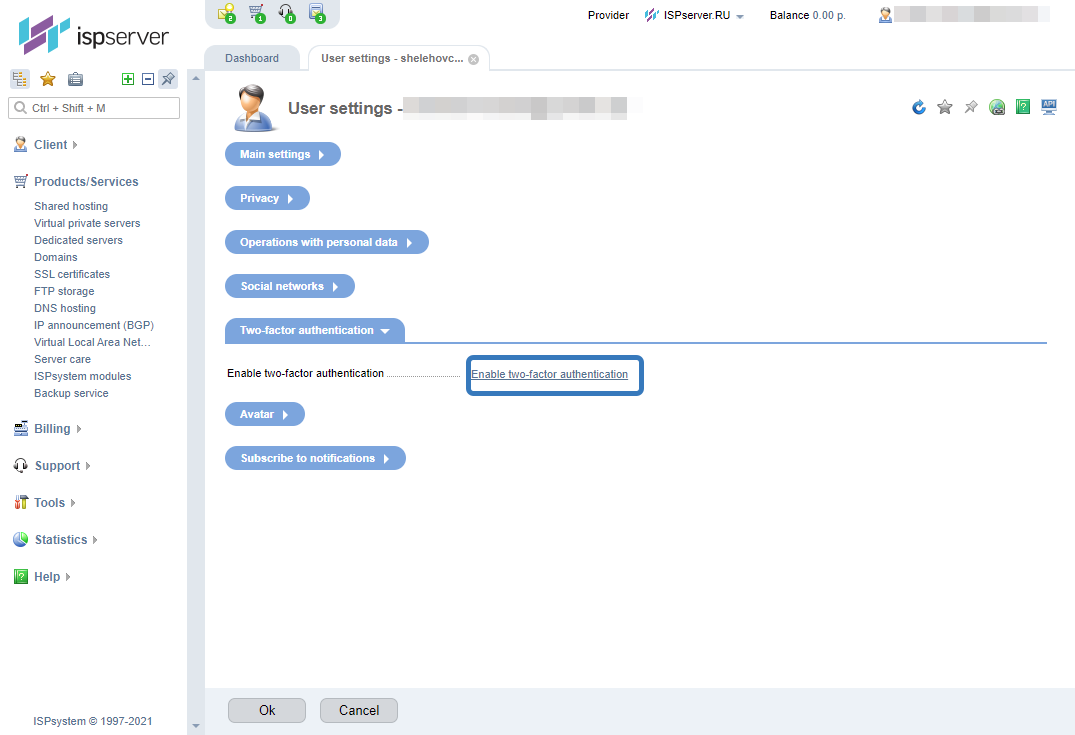
3. Save the key you see on the page in a secure place - you may need it to recover your password if you lose access to your smartphone.
4. Open the Google Authenticator app and scan the QR code. Enter a one-time password and click OK. Please note: the time on the smartphone should coincide with the one indicated on the page.
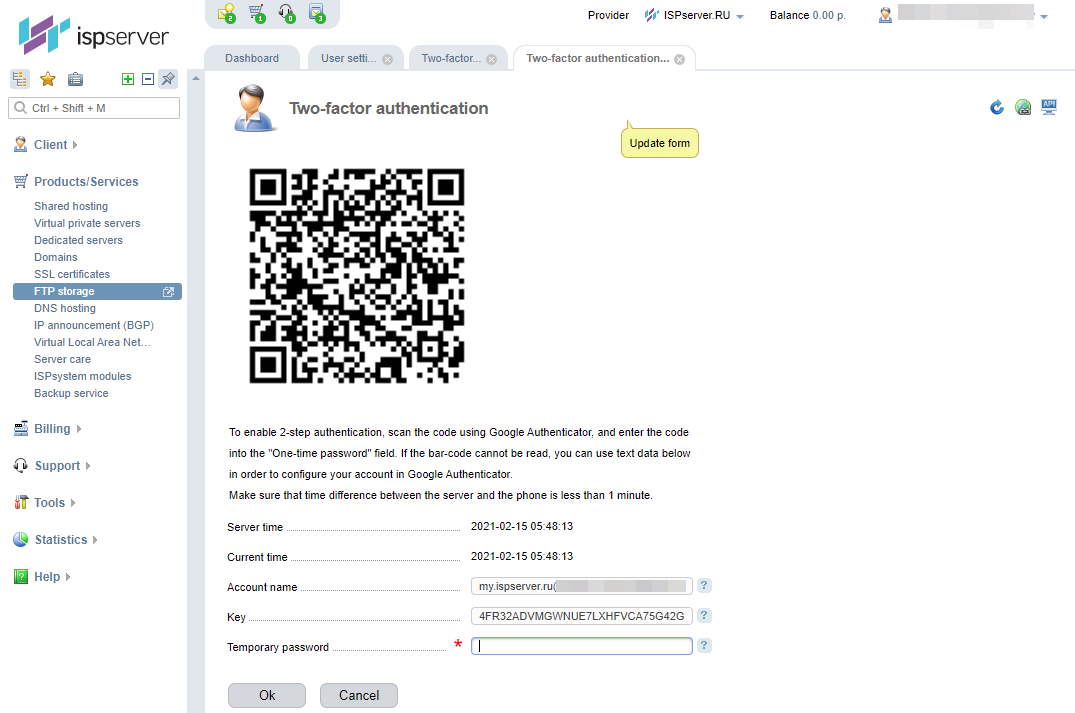
Congratulations, your account is even more secure now.
